
You have to access the Chrome Browser to download Google Account manager (GAM.apk).Step 4: How to Reset Android 9.0 FRP Lock Tap the “3 dots” from the top right corner.Download FRP_Bypass.apk and install it.Go to the Downloads and Install FRP apk file by Tap on Next => Install => Done.First, you have to access the Chrome Browser on your FRP phone.Change the language to “English (United States)”.Now Sign In with a Google Account ID password.Now install FRP_Bypass.apk, by tap install => Open.Install Android_8-9_GAM.apk, by tap install => Done.Tap the “3 dots” from the top-right corner and select Downloads.Download FRP Bypass Application (type the URL in the search field).
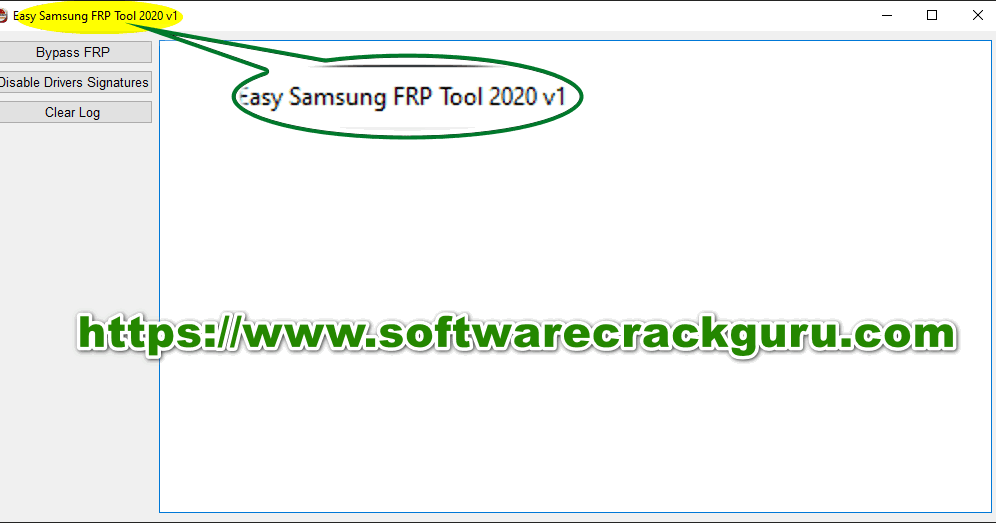
Tap on User icon => Settings => About => Terms & Service.Play YouTube video and Tap on “3dots” => Watch later icon.Tap the last “language Settings” option.Type anything and hold the Browser Icon.Go to the Wi-Fi network page and tap on Add Network.Go back to the very first Welcome Screen.Tap Start and connect your phone to a Wi-Fi Network.First, Switch on your Android 11 R phone.More: Samsung Android 12 FRP Unlock Google Lock Latest Methods Step 2: How to use FRP Bypass on Android 11 R You have successfully unlocked the FRP verification.Setup all initial steps on your Android 12 phone.Then the device will boot automatically.Then Select Erase All data => Confirm Erase Data => Erase Data.Now Tap on Reset System Settings Only => Confirm Reset System Settings Only => Reset System Settings Only.Now it will lead you to the device Settings app.
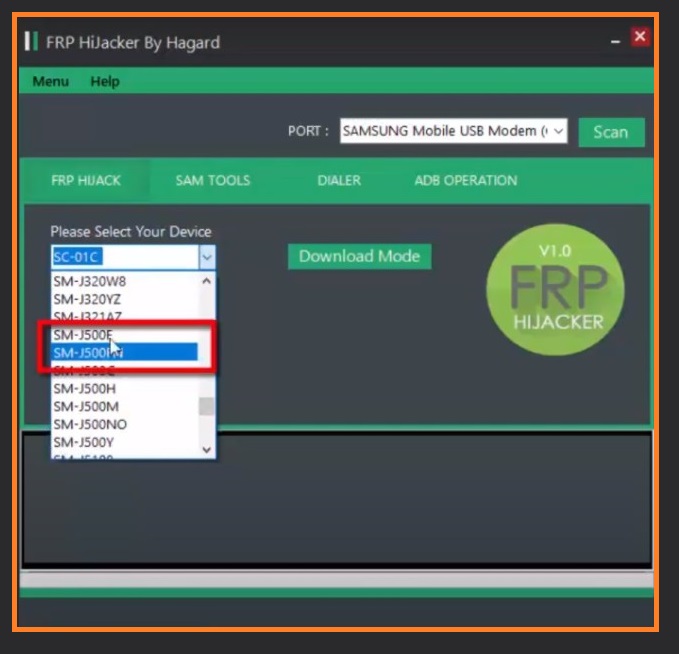
Go to the FRP Bypass section => Tap To Open FRP APPS section.Tap on the Search bar and type any of these two below URL’s.Then Open the File Manager using Open Files app.Download FRP Bypass APK latest version to your phone.Read More: Download AddROM Bypass Apk 2022 | One-Click Google Unlock Step 1: How to use FRP Bypass APK on Android 12

These are the latest universal all FRP bypass apk File that supports any Android phones including Huawei, Nokia, Tecno, Lava, Micromax, Lenovo, Hisense, Ulefone, Oppo, Realme, Xiaomi, Samsung, HTC, Motorola, ZTE, Coolpad, Infinix, Huawei, Honor, Vivo, Sony, LG, etc and other phones to bypass the FRP lock easily, Also you can use these listed Bypass Applications to gain access to the device’s home screen easily.


 0 kommentar(er)
0 kommentar(er)
